According to its website, CleanMyMac X is:
…an all-in-one package to awesomize your Mac. It cleans megatons of junk and makes your computer run faster. Just like it did on day one.
I’m skeptical of such hyperbole and, quite frankly, I’ve never used any “clean up your Mac” app I liked enough to recommend.
CleanMyMac X Changed my Mind
MacPaw’s new CleanMyMac X is the exception to the rule. To augment its namesake feature—cleaning up accumulated cruft on your disks—it has a total of 14 different tools that can help optimize and protect your drives.
The signature feature is called Smart Scan; it scans your disk for obsolete and orphaned files, detects malware, and runs a suite of Mac maintenance scripts with a single click.

Smart Scan in action.
A recent Smart Scan of my startup disk uncovered 110.33GB of potentially unneeded files including more than 90GB of cache files for photos, music, screensavers, and websites.
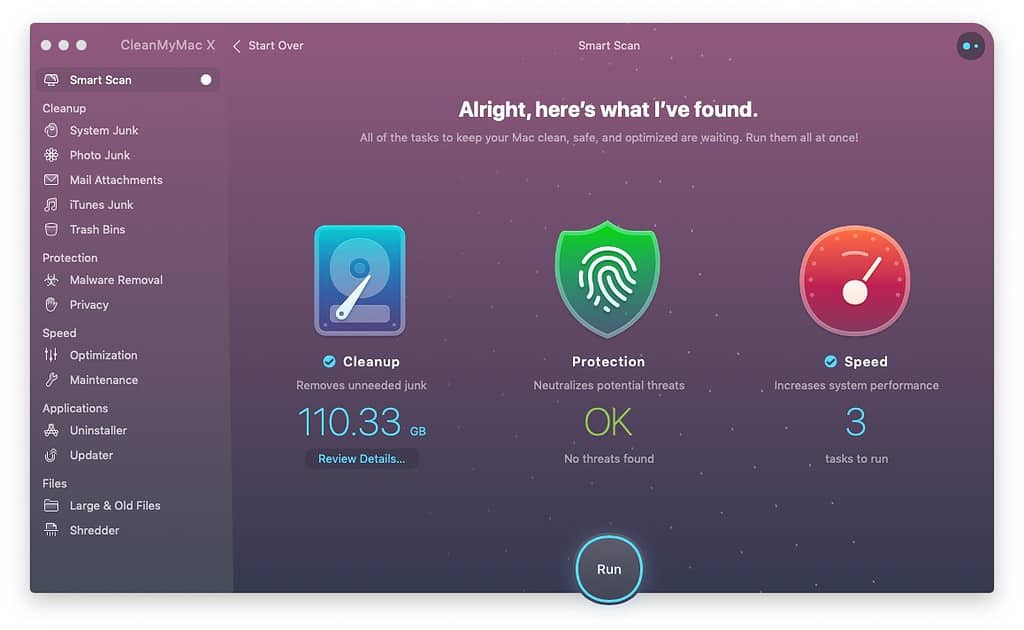
Results of the Smart Scan.
Cache files are a double-edged sword. They can speed up the performance of Photos, iTunes, screensavers, websites, and many other operations. That being said, cache files can also grow to gargantuan proportions.
After the scan it organizes the files it thinks might be unneeded into five categories: System Junk, Photo Junk, iTunes Junk, Mail Attachments, and Trash Bins. Each category has a list of potentially unneeded files, each with a checkbox,
In my case, an assortment of cache files (System Junk) were using more than 10% of my 1TB drive.
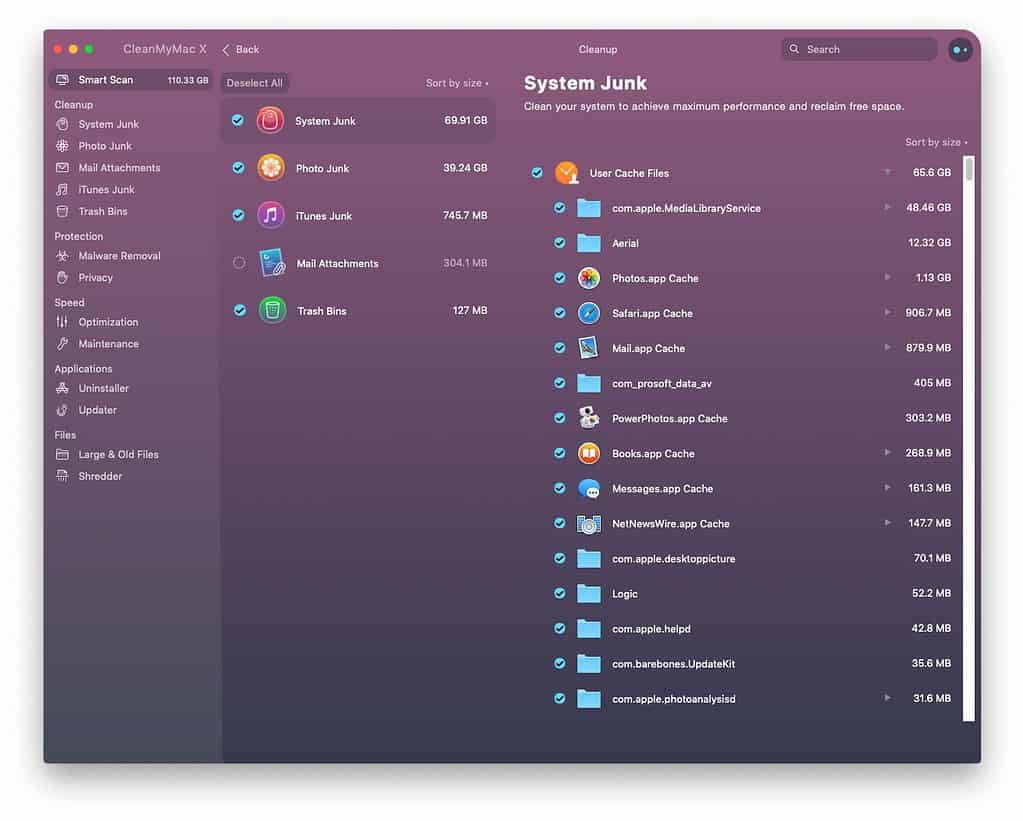
Some (not all) of the “System Junk” CleanMyMac X found on my startup disk.
I didn’t notice any effect on Photos, iTunes, or Safari’s performance after deleting the cache files, and I loved having more than 100GB of new-found free space on my boot drive.
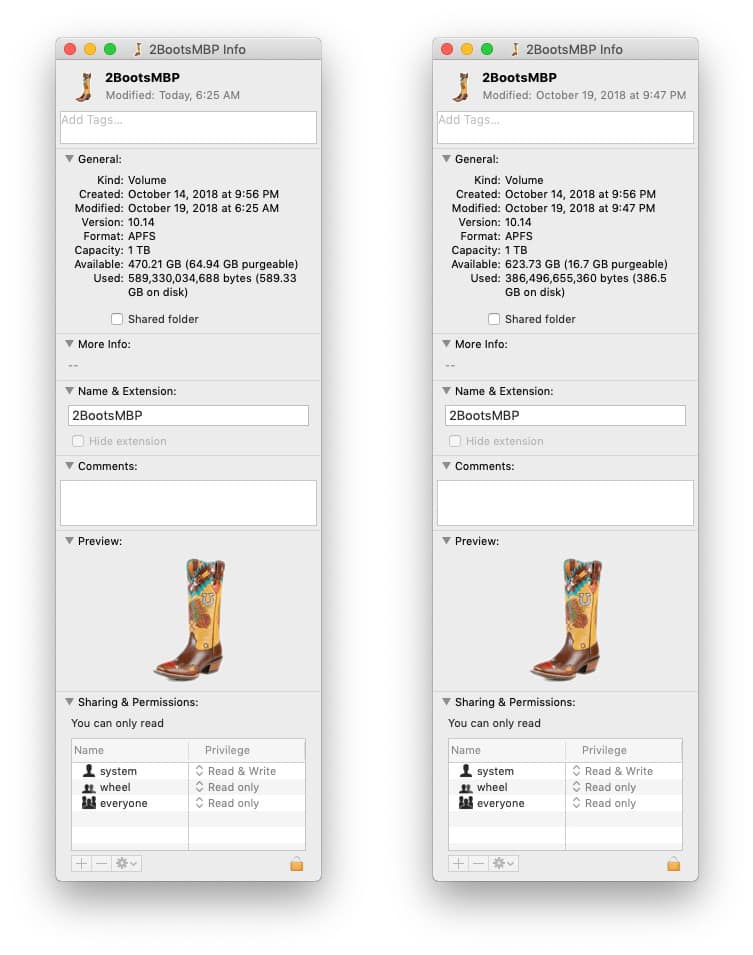
This before (left) and after (right) shot tells the story of my 100+GB of cruft.
But Wait! There’s More!
In addition to Smart Scan, there are several other useful tools:
- Uninstaller uninstalls applications properly by deleting all of their related files, even files that are hidden from view.
- Updater checks your non-App Store apps and identifies those with updates available.
- Large and Old Files* identifies large and forgotten files and allows you to easily delete them.
- Privacy cleans your browser history including auto-fill forms and other data saved by popular browsers.
*I used the Large and Old file scan to ferret out another 50+GB of large files and files I hadn’t seen or even thought about in years. I archived ones I wanted to save to another disk, and trashed the rest. The net result was another 50+ GB of additional free space for a grand total of more than 150GB!.
And Even More…
CleanMyMac X also includes a menu bar item that displays a ton of useful information including available disk space and memory; battery status with battery-hogging apps; size of all items in Trash; and current CPU load.
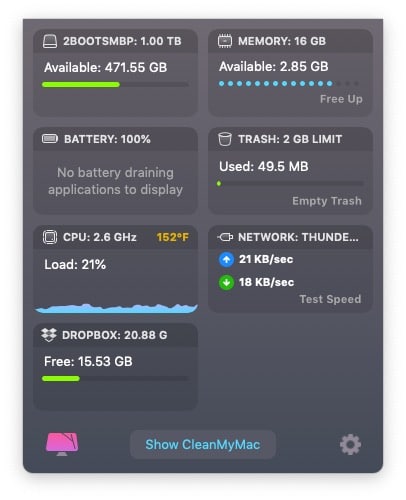
CleanMyMac X’s menubar app provides useful stats.
While I already have most of that information in my menubar courtesy of Bjango’s iStat Menus, it may be useful to you and save you the $14.99 for iStat Menus. (I run ’em both.)
Finally, CleanMyMac X can alert you when:
- Free disk space falls below a specified threshold.
- Trash exceeds a specified size.
- An application is hung in the background (i.e stopped responding).
- Free memory (RAM) is low.
This is the first Mac “cleaner” app I actually like using and am comfortable running full-time on my daily driver Mac. But I feel obliged to say that while I’ve had no issues whatsoever with CleanMyMac X over many weeks of testing, you should absolutely, positively back up your data, back it up again,) and then test both backups before using CleanMyMac X or ANY OTHER utility that deletes data, changes files, and/or modifies system files.
I did it before running CleanMyMac X. If you’re smart you’ll do the same.
CleanMyMac X. MacPaw. One Year Subscription $39.95. One-Time Purchase $89.95. It’s also partof SetApp.
:max_bytes(150000):strip_icc()/FinalCutProX-5b7db8bdc9e77c00503f103d.jpg)
:max_bytes(150000):strip_icc()/AppleiMovie-5b7db90746e0fb002c8368ed.jpg)
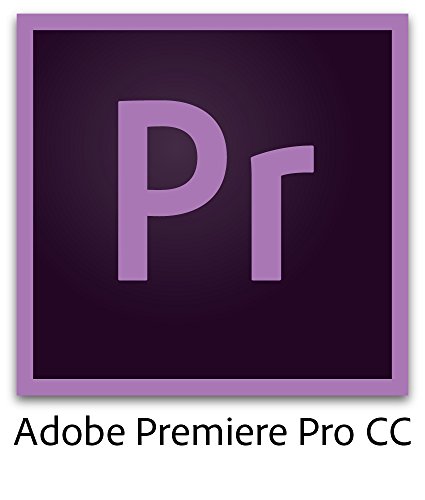

:max_bytes(150000):strip_icc()/Shortcut-5b7dba21c9e77c00503f48e8.png)
:max_bytes(150000):strip_icc()/Lightworks-5b7dba8446e0fb002c83a3eb.jpg)
:max_bytes(150000):strip_icc()/DaVinciResolve15-5b7dbb13c9e77c0050bfa25f.jpg)
:max_bytes(150000):strip_icc()/Camtasia-5b7dbba146e0fb00505341e5.jpg)

 The video recording support to capture screencasts, blur private information from the screen and also let you highlight the important information with text, marker or arrows. This Mac Screen Recorder is ideal for students and professionals with its integration with the cloud. You can connect the cloud drives such as Dropbox, CloudApp, Yandex.Disk, Box.com, Google Drive or FTPs to upload screen recorded videos and screenshots to share with other PCs and smartphones. Monosnap is mainly good for one-off recordings that are short and can be shared quickly.
The video recording support to capture screencasts, blur private information from the screen and also let you highlight the important information with text, marker or arrows. This Mac Screen Recorder is ideal for students and professionals with its integration with the cloud. You can connect the cloud drives such as Dropbox, CloudApp, Yandex.Disk, Box.com, Google Drive or FTPs to upload screen recorded videos and screenshots to share with other PCs and smartphones. Monosnap is mainly good for one-off recordings that are short and can be shared quickly.
 Add titles, annotations, transitions and panning animations on the recorded movie to increase the effect of the video. The tools of the software are huge time savers for the people who record screen regularly.
Add titles, annotations, transitions and panning animations on the recorded movie to increase the effect of the video. The tools of the software are huge time savers for the people who record screen regularly.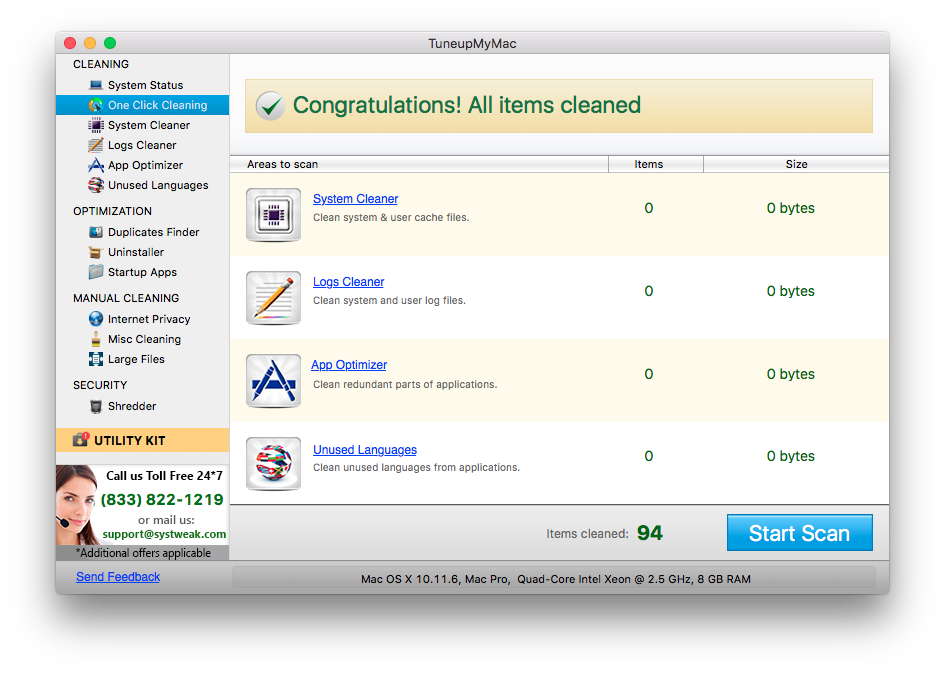
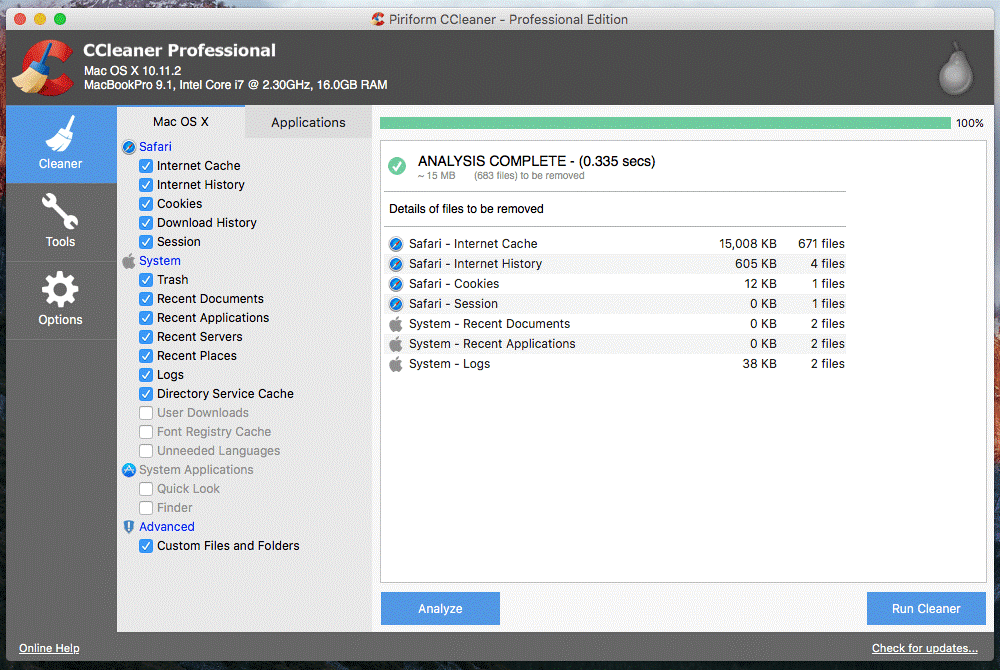

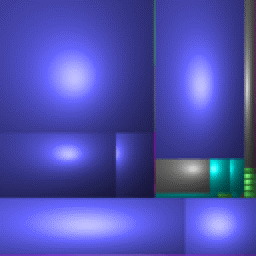



















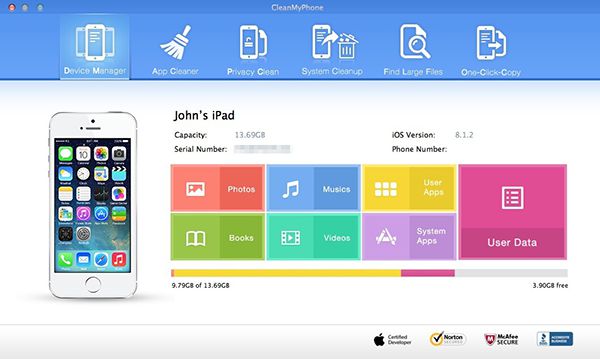
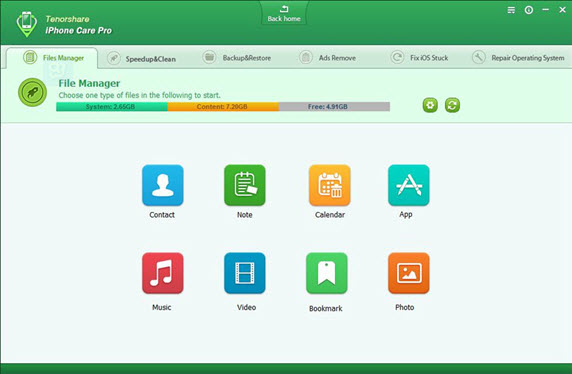
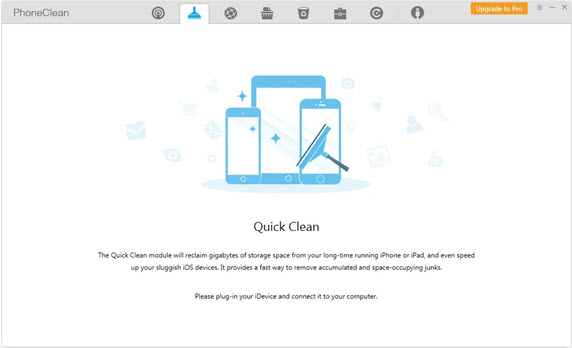

![Final Cut Friday: 10 transition tips for FCP X [Video]](https://9to5mac.com/wp-content/uploads/sites/6/2019/02/Ripple-Edit-Transition-Final-Cut-Pro-X.jpg?quality=82&strip=all)
![Final Cut Friday: 10 transition tips for FCP X [Video]](https://9to5mac.com/wp-content/uploads/sites/6/2019/02/Timeline-Index-Transitions-Final-Cut-Pro-X.jpg?quality=82&strip=all)
